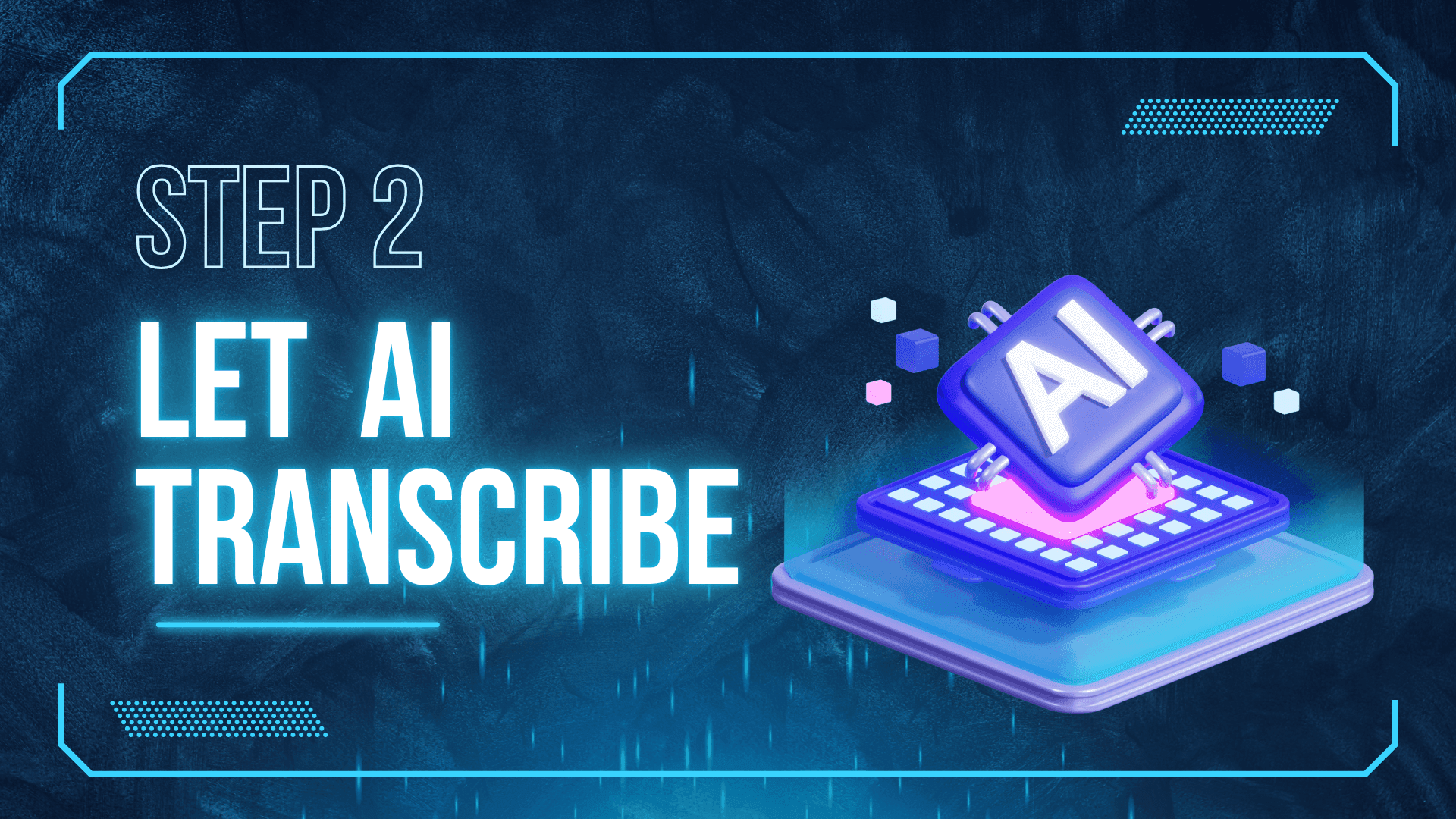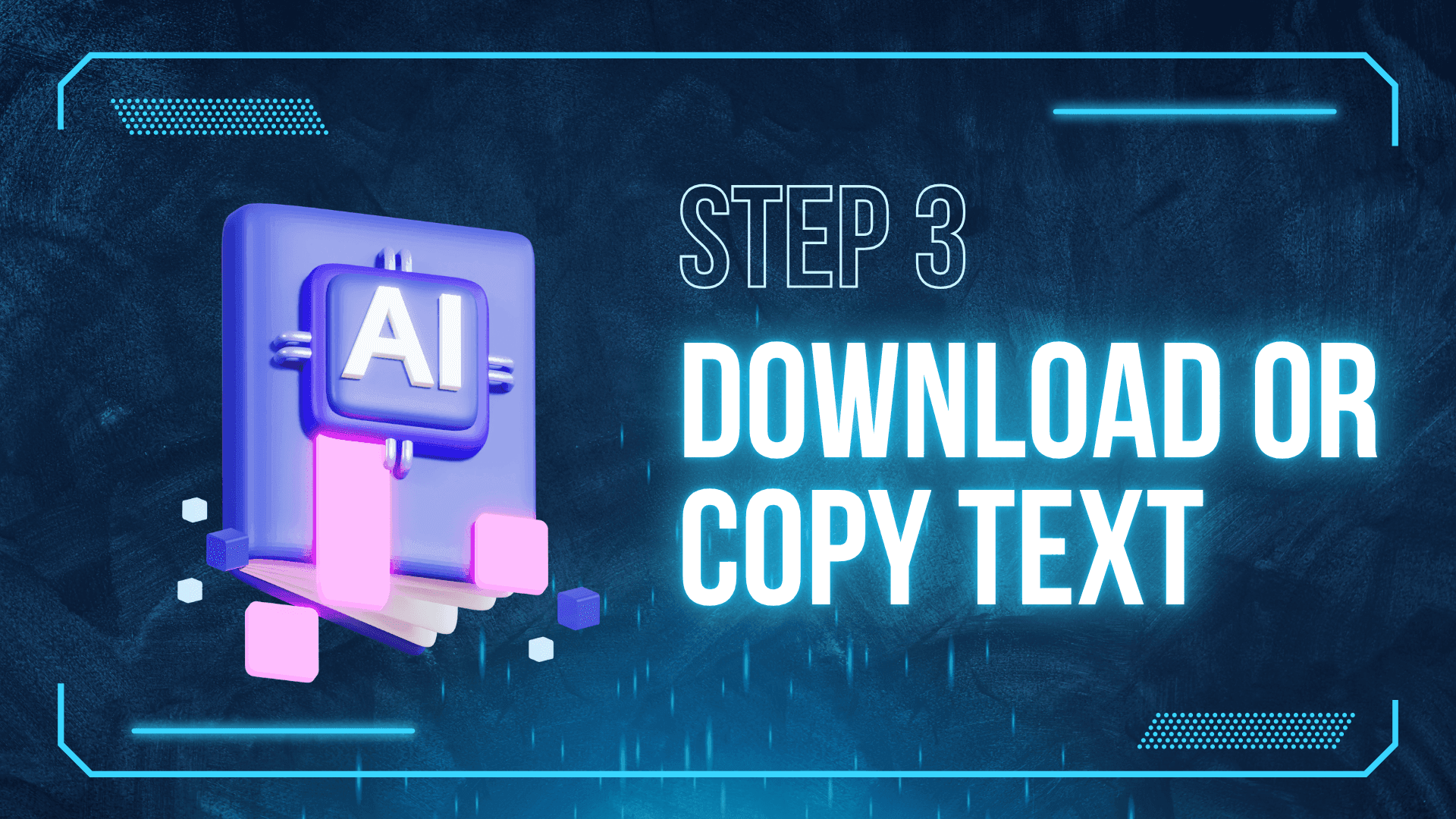Convert MP3 to Text Instantly with AI
AI-powered transcription in seconds — free and effortless.

Why Choose Our MP3 to Text Converter?
Powerful features designed for accuracy and convenience
AI-Powered Transcription
Convert your MP3 into accurate, readable text automatically — fast and intelligent.
Multi-Language Support
Supports multiple languages and accents for global audio transcription.
Timestamps & Subtitles
Automatically generates timestamps and SRT subtitles for videos, lectures, or podcasts.
Secure & Private
Your audio is processed safely and deleted after transcription — complete privacy guaranteed.
No Signup Required
Transcribe instantly without creating an account — hassle-free and completely free.
Mobile Friendly
Works seamlessly on mobile and tablet — transcribe anytime, anywhere.
How to Use the MP3 to Text ?
1. Upload Your MP3
Select or drag your MP3 file into the uploader. No sign-up needed — your file stays private and secure.
2. Let AI Transcribe
Our AI automatically converts your audio into accurate, readable text with proper punctuation and timestamps.
3. Download or Copy Text
Preview your transcript, make quick edits if needed, then download it as TXT or SRT — ready to use anywhere.

What Our Users Say
Alex Rivera
Podcaster
Samantha Lee
University Student
Raj Patel
Video Creator
Emily Chen
Project Manager
Michael Brown
Journalist
Linda Wu
Research Assistant
Carlos Gomez
Content Strategist
Aisha Khan
ESL Teacher
David Johnson
Freelancer
Sarah Wilson
YouTuber
Get Started with MP3 to Text
Transform your MP3 into text with advanced AI technology. Fast, precise, and secure — no signup required.
Frequently Asked
Common questions about using our free online MP3 to Text converter.